Creating Online Job Profile
In this digital world one should need to have his professional job profile on Internet. Many top rated job boards and platforms offer free and paid services for creating job profile online.
Some of them are listed below –
- Naukri
- Indeed
- Foundit
- Shine
- Timesjobs
- Glassdoor
- Freshersworld
- Quikrjobs
- Apnajobs
- Google jobs
- Hirect
- Merijobs
- Simplyhired
- The Ladders
- Upwork
- CareerBuilder
- Craigslist
- Lensa
- Linkup
- Jobaaj
- UnoJobs
- Snagajob
- GetWork
- Flexjobs
- WellFound
- Nexxt
Process : How to Register on a Job Portal/Platform
I had started the series that how to join/register all the above job boards.
In the series, first I has start from “How to Register on NAUKRI.COM”
Naukri.com is a leading online job portal in India, connecting millions of job seekers with potential employers. To leverage this platform effectively, creating a well-crafted profile is crucial. This guide will walk you through the process step-by-step:
1. Visit Naukri.com and Choose Your Registration Method:
• Go to https://www.naukri.com/.
• Click on “Register” in the top right corner.
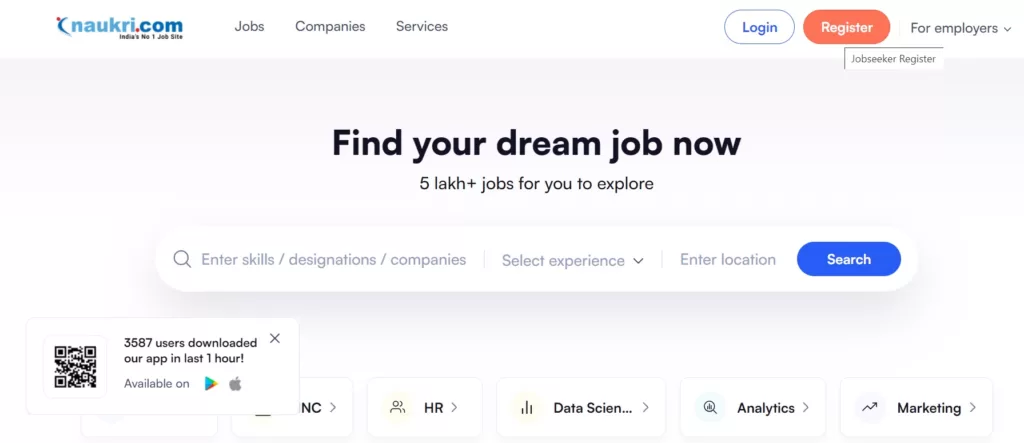
• Choose your preferred registration method:
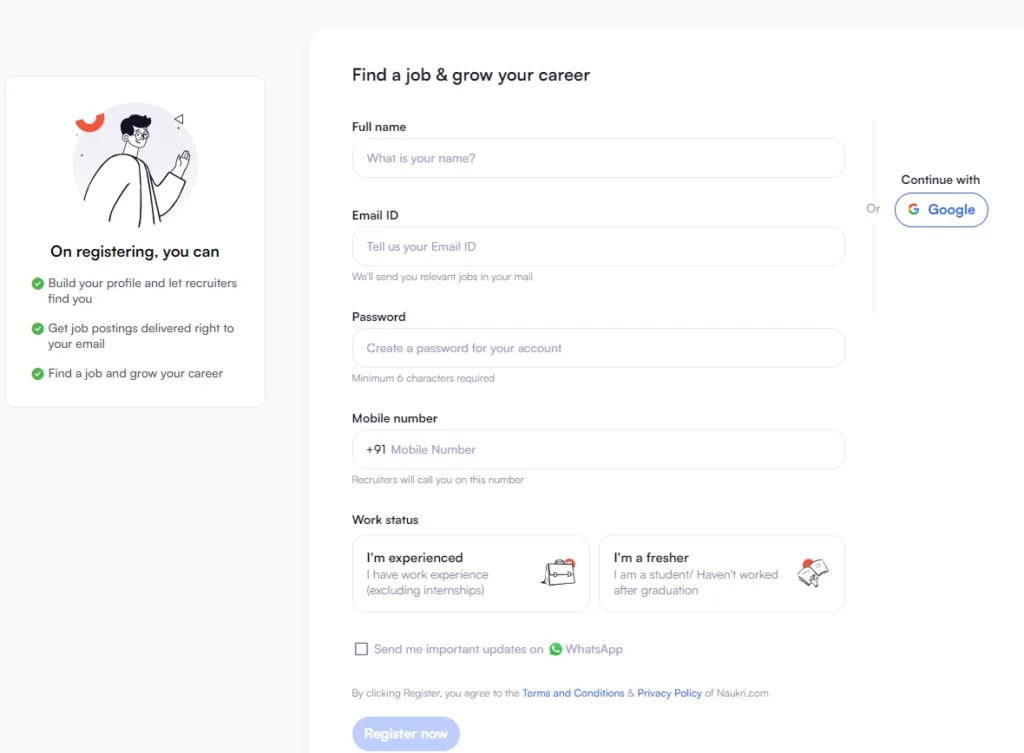
a) Email: Enter your active email address and desired password. Click “Register Now.”
b) Google: If you have a Google account, click “Register with Google” and follow the prompts.
c’) Update on Whatsapp : If someone wants update on his whatsapp , can tick checkbox “Send me important updates on Whatsapp”
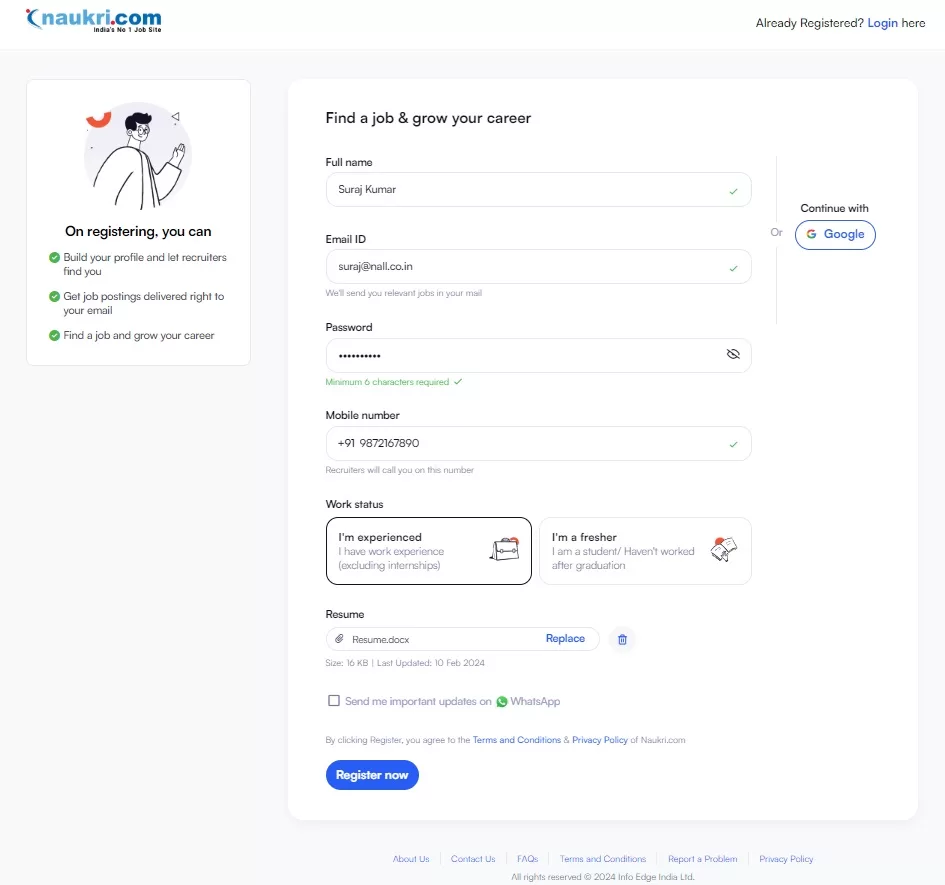
2. Complete Your Basic Profile:
• Enter your first and last name.
• Select your current employment status (e.g., Fresher, Employed, etc.).
• Choose your preferred industry and work type (e.g., Full-time, Part-time, etc.).
• Upload your photo (optional, but highly recommended for best results).
3. Customize Your Profile for Maximum Impact:
• Educational Qualifications: Add your educational details, including institutions, degrees, and years of study. Highlight relevant coursework and achievements.
• Skills and Expertise: List your key skills and areas of expertise, using relevant keywords for discoverability. Quantify your skills whenever possible (e.g., “Proficient in Python with 2+ years of experience”).
• Work Experience: If you have work experience, enter your previous roles, companies, and durations. Describe your responsibilities and achievements using strong action verbs and quantifiable results.
• Additional Information: Highlight any certifications, awards, or other relevant information that showcases your capabilities. Keep it concise and impactful.
4. Set Job Preferences and Get Recommendations:
• Desired Job Profile: Indicate your preferred job title, industry, location, and desired salary range.
• Job Alerts: Set up job alerts based on your preferences to receive email notifications about new openings matching your criteria.
5. Upload Your Resume (Optional):
• Upload your updated resume in MS Word (.docx) or PDF format. Ensure it’s well-formatted, keyword-rich, and tailored to your target job roles.
6. Verify Your Email Address and Complete Your Profile:
• Check your email for a verification link and click it to activate your account.
• Review your profile for accuracy and completeness.
• Optimize your profile regularly to reflect your career growth and evolving skills.
Pro Tips for a Standout Naukri.com Profile:
• Keyword Optimization: Use relevant keywords throughout your profile to improve search visibility.
• Quantify Your Achievements: Use numbers and data to showcase the impact of your work.
• Personalize Your Profile: Tailor your profile content to each job you apply for.
• Highlight Achievements: Focus on measurable accomplishments and awards.
• Proofread Carefully: Ensure your profile is free of typos and grammatical errors.
Disclaimer :
This guide is intended for informational purposes only and does not constitute professional advice. Naukri.com’s terms and conditions may change over time, so please refer to their official website for the latest information and procedures. While every effort has been made to ensure the accuracy of the information provided, we cannot guarantee its completeness or error-free nature. We highly recommend you consult with a career counsellor or other professional for personalized guidance on your job search journey.
Additionally, this post gives-
No Guarantees: Creating a profile on Naukri.com does not guarantee job search success. Factors like job market conditions, competition, and individual qualifications play a significant role.
Data Privacy: May be Naukri.com collect and use personal data as per their privacy policy. Encourage users to review the policy carefully before creating an account.
In the series , we will cover the next job board/platform – “How to Register on Indeed” soon.


This website is an absolute gem! The content is incredibly well-researched, engaging, and valuable. I particularly enjoyed the [specific section] which provided unique insights I haven’t found elsewhere. Keep up the amazing work!
Thanks for appreciating my following blog , keep reviewing , I will write more on these topics. Also check my another fashion and dating blog website http://www.mybeaudate.in
Your point of view caught my eye and was very interesting. Thanks. I have a question for you.
Thanks for appreciating my following blog , ask your question I will try to answer the same , keep reviewing , I will write more on these topics. Also check my another fashion and dating blog website http://www.mybeaudate.in
Thank you for your sharing. I am worried that I lack creative ideas. It is your article that makes me full of hope. Thank you. But, I have a question, can you help me?
Thanks for appreciating my following blog ,keep reviewing , I will write more on these topics. Also check my another fashion and dating blog website http://www.mybeaudate.in
Thanks for sharing. I read many of your blog posts, cool, your blog is very good.
Thanks for appreciating , keep reviewing my posts
Your posts stand out from other sites I’ve read stuff from. Keep doing what you’re doing! Here, take a look at mine Webemail24 for content about about Gasoline/Fuel.
Thanks for Appreciating
I know a lot of folks whom I think would really enjoy your content that covers in depth. I just hope you wouldn’t mind if I share your blog to our community. Thanks, and feel free to surf my website Seoranko for content about Clothing and Apparel.
Thanks for appreciating , definetely i will visit your website. Please visit my another website http://www.mybeaudate.in for blog on relationships , fashion and wellness.
Mygreat learning Pretty! This has been a really wonderful post. Many thanks for providing these details.
Thanks for appreciating my blog
Mygreat learning I’m often to blogging and i really appreciate your content. The article has actually peaks my interest. I’m going to bookmark your web site and maintain checking for brand spanking new information.
Thanks for appreciaitng my blog. Also visit my another website http://www.mybeaudate.in